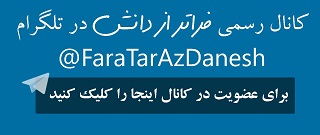آموزش SQL Server 2022 Administration
| عنوان دوره | طول دوره | زمان برگزاری | تاریخ شروع دوره | شهریه | استاد | نوع برگزاری | وضعیت ثبت نام | ثبت نام | فیلم جلسه اول | |
|---|---|---|---|---|---|---|---|---|---|---|
| آموزش SQL Server 2022 Administration | 20 جلسه 80 ساعت |
پنج شنبه
از
ساعت 14:00
الی 18:00
|
پنجشنبه 09 مرداد 1404 | 10,200,000 تومان | مهندس پرویز آقاصادقی | حضوری و آنلاین | دانلود |